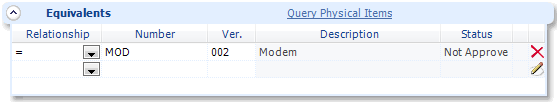To Associate Physical Items in a Equivalent Relationship
- Select one of the physical items you wish to define an equivalent for.
-
Open the Equivalents topic.
The Equivalents topic opens.
- Click on the Delete icon to remove and disassociate a particular physical item.
- To associate a physical item, select the relationship type from the drop-down box and type in the physical item number and version or click on the Query Physical Items link and search for the relevant physical item.
-
Drag and drop the physical item(s) onto the Equivalents topic.
The Equivalents dialog opens. The following equivalents are supported:
- Select the appropriate equivalent relationship type and click OK.
- To close the Equivalents topic, click the Collapse icon.